UX Case Study
MathandScience.com - Online Paid Tutoring
MathandScience.com - Online Paid Tutoring
The challenge is to understand the user’s response to the current website, discover pain points and propose a solution to improve their experiences.
For the initial user research, I conducted guerilla usability testing to understand the current problems.
During the synthesis phase, I focused on the common problems based on the study.
Then I created rough Lo-Fi sketches for
ideation and eventually Hi-Fi clickable prototypes. The project timeline is three weeks.
Now let's go deeper into each step:
I first did research to understand the target audience of MathandScience.com. During the testing phase, I spoke with my 10 users to uncover pain points while using the website. The selected users comprise students and educators. I gave each user three different tasks to complete within the website:

To help communicate information about users that I collected during research, I created a provisional persona.
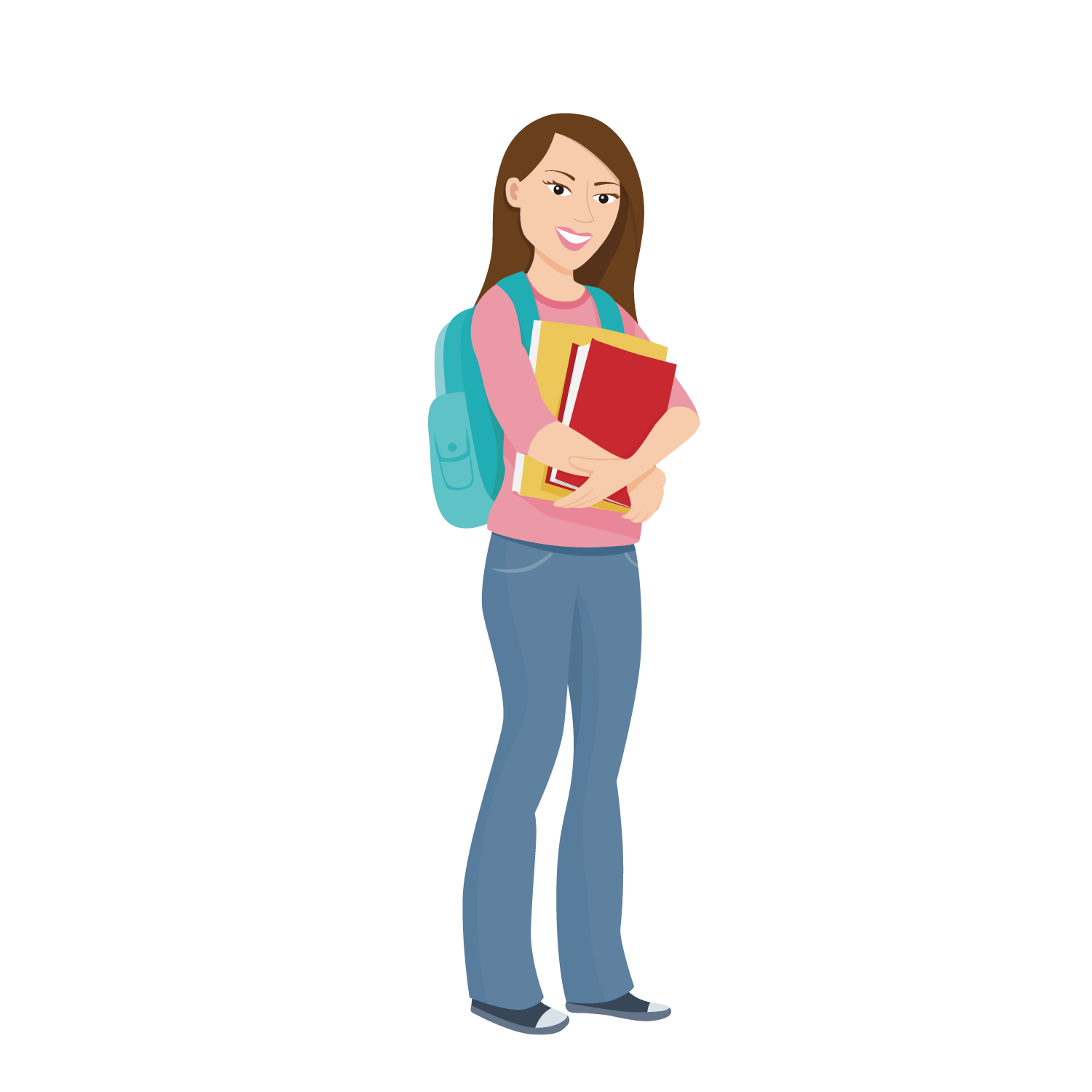
Based on the established pain points, I sketched multiple options to test and see how by initiating minimal changes to optimize the user experience. During the process of redesign, I continued referring to the target audience and my goal to focus on how to improve the user experience rather than making design changes. After a few rounds of iterations I came to a good place with the solutions.
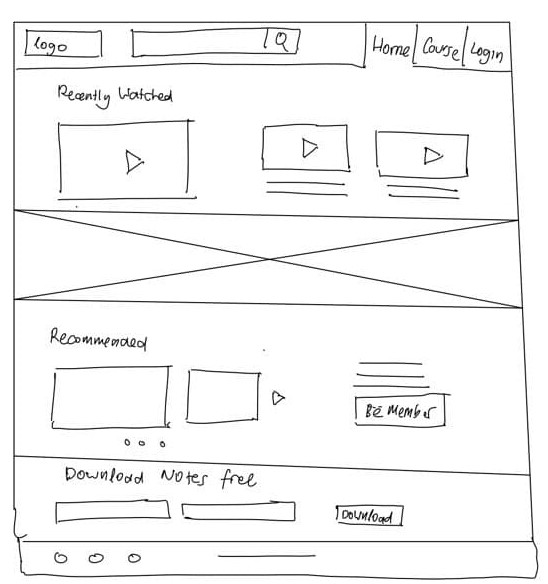
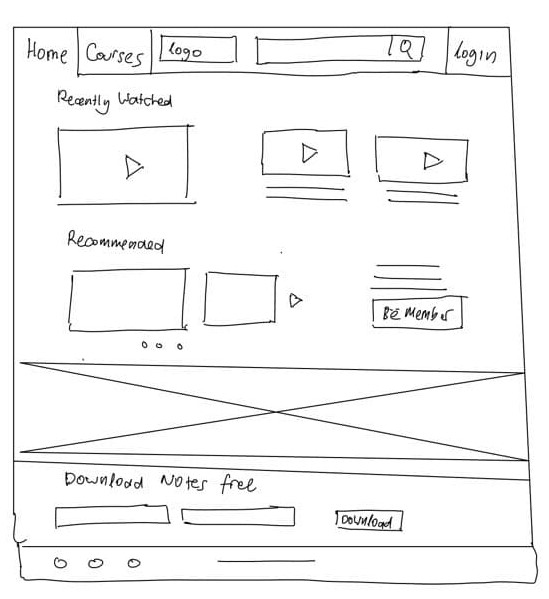
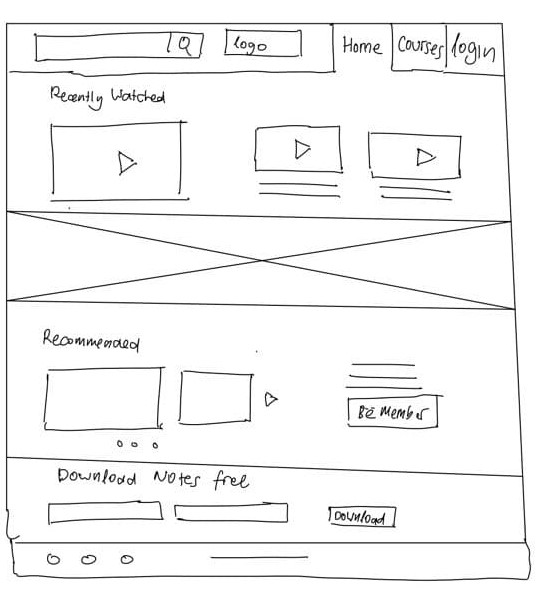
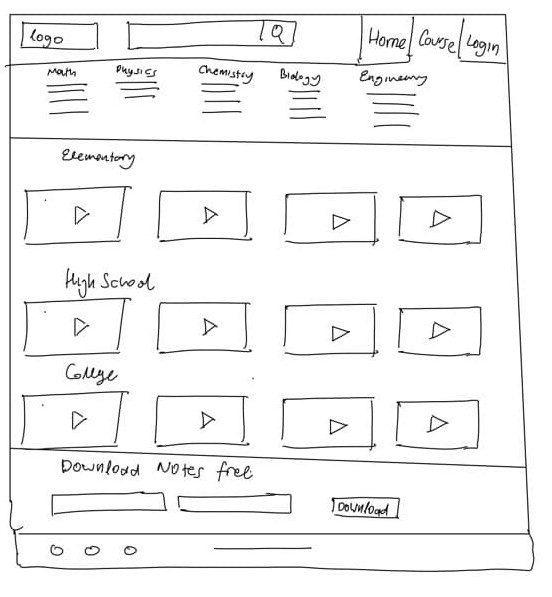
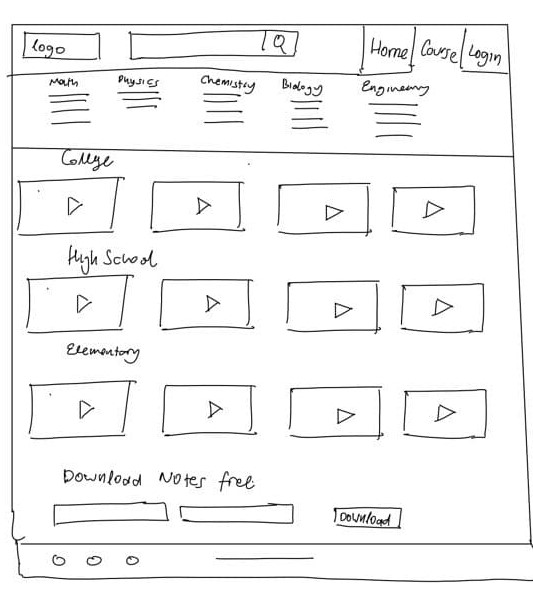
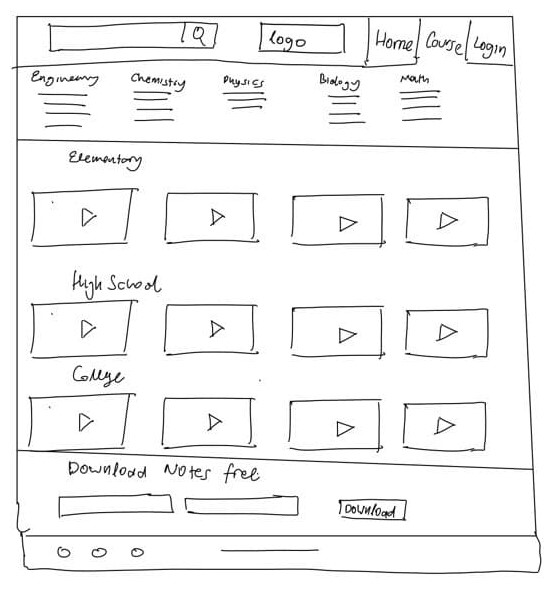
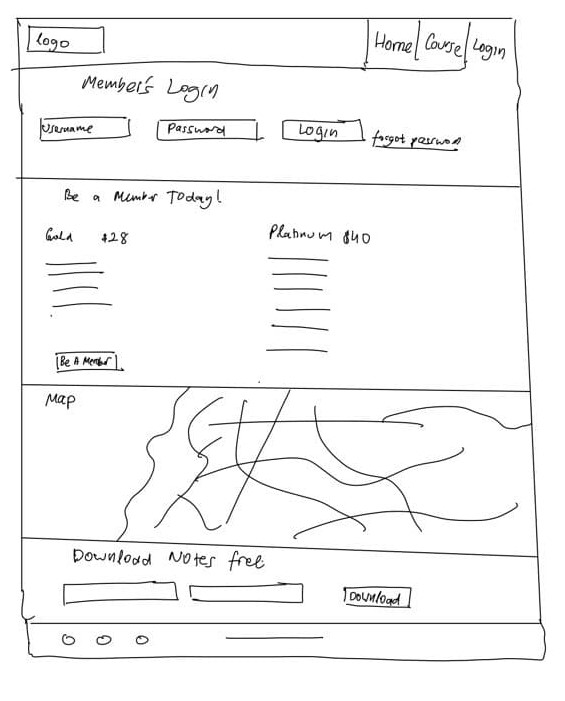
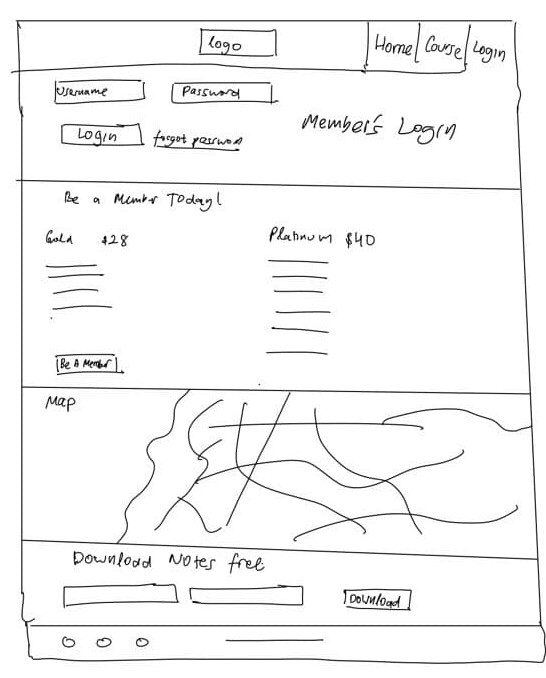
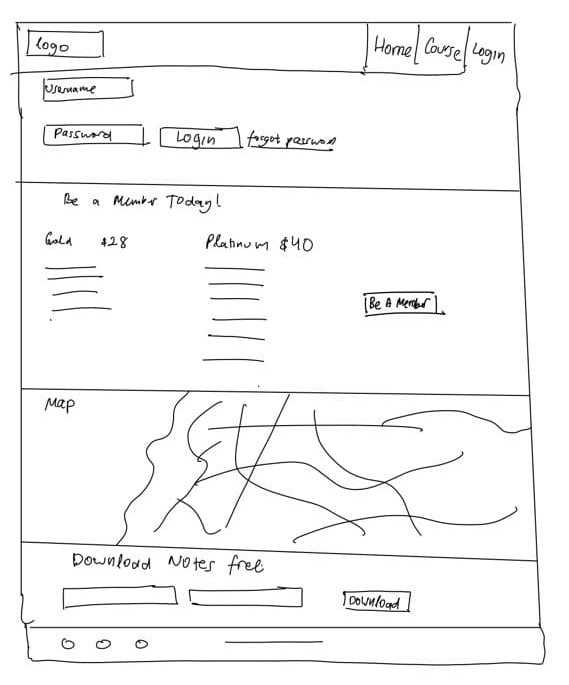
Moving forward with the process, I turned my Lo-Fi sketches into Hi-Fi prototypes. Below are the screen comparisons showing before and after side by side.
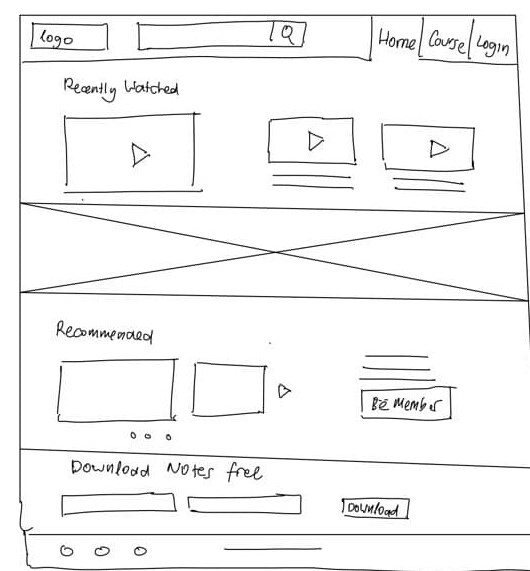
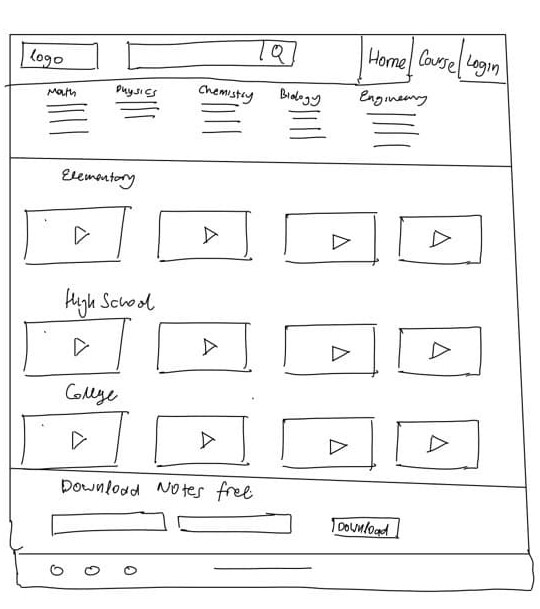

I generated animated prototypes with activities from browsing, selecting and purchasing paid service. The new design allows users to easily access materials and revisit watched materials quickly. It was extremely helpful for me to test users on the tasks that I focused on to gain realistic insights, also understand what worked well and what features require further improvement. The prototype only covers the aspects of tasks that I planned to test users on.
Click below to launch prototype!
| Tasks | Before | After |
|---|---|---|
| Ability to easily find materials | 4/10 subjects | 10/10 subjects |
| Ability to revisit watched materials quickly | 1/10 subjects | 10/10 subjects |
| Ability to access materials based on target audience learning level | 3/10 subjects | 9/10 subjects |
After two weeks of user research, analysis and redesign, I was able to validate assumptions and challenges I had made.
I did this by testing my clickable prototype with 12 new users. The results are:
This UX case study has been a challenging and rewarding experience for me. At the beginning, I was overwhelmed by the idea of making a case study as a side project. However it turned out to be an amazing experience to understand users and find out what makes the tick. I am glad to learn that even by making small changes, we are able to yield big impacts and create a great experience for users. It is so important to always validate our assumption through testing.